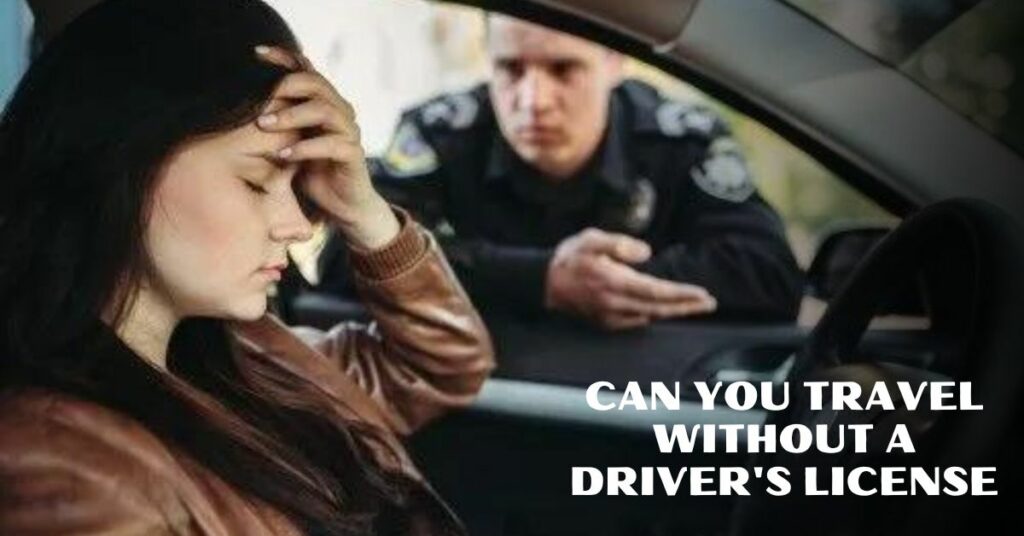As a digital nomad, I have learned how to use Netflix while traveling without any hitches. Imagine being on the road for weeks or months with no access to your favorite shows and movies? That’s no fun! But fear not, I’m here to share my tips and tricks so you can enjoy Netflix from anywhere in the world.
First things first, it’s important to understand regional restrictions. Not all content is available worldwide due to licensing agreements. This means that some shows and movies may not be accessible in certain countries. But don’t worry, there are ways around this limitation.
In this article, I’ll show you how to use a Virtual Private Network (VPN) to access geo-blocked content on Netflix. With these tips, you’ll be able to enjoy your favorite shows and movies even when you’re far away from home.
Understand Regional Restrictions
Before you start binging your favorite shows, it’s important to be aware of the limitations posed by regional restrictions. Understanding content licensing and overcoming geo-blocking are essential aspects of using Netflix while traveling.
This means that although you may have a Netflix account, the content available in one country may differ significantly from what is offered in another.
To overcome these limitations, there are several strategies you can try. For starters, you could use a virtual private network (VPN) to access Netflix content from any location around the world. A VPN masks your IP address and makes it appear as if you’re accessing Netflix from a different country where the show or movie is available.
However, before downloading a VPN service or using one on your device, it’s important to note that Netflix has strict policies regarding their use. Some VPNs may not work with Netflix due to their advanced security features for detecting VPN traffic. Additionally, some countries have outright banned the use of VPNs altogether.
Therefore, always research which VPN services work best with Netflix and abide by local laws when traveling abroad.
Use a Virtual Private Network (VPN)
Oh, you don’t want to miss out on your favorite shows just because of pesky geographical restrictions? Well, let me tell you about this little thing called a VPN.
A Virtual Private Network is a tool that allows you to connect to the internet through a private server located in another country. By doing so, it masks your IP address and makes it seem like you’re accessing Netflix from the location of the VPN server.
But there’s more than just bypassing region locks. VPNs also provide security by encrypting your data and protecting it from cybercriminals lurking on public Wi-Fi networks. However, not all VPNs are created equal.
Some may slow down your connection speed or leak your personal information. That’s why it’s essential to choose a reputable provider that offers robust encryption protocols and no-logs policy.
When it comes to choosing a VPN for Netflix streaming, you should consider factors such as subscription options and server locations. Some VPNs offer dedicated servers optimized for streaming that can handle high-quality video without buffering or lagging.
Others may have limited access to popular regions like the US or Japan. It’s crucial to do some research before committing to a provider and ensure they can meet all your needs while keeping your online identity safe.
Now that we’ve covered using a VPN, let’s talk about how internet speed can affect your viewing experience on Netflix while traveling.
Consider Internet Speed
Are you tired of buffering and low-quality videos while trying to stream your favorite shows on Netflix? As someone who loves to travel, I know firsthand how frustrating it can be to deal with slow internet speeds. When it comes to enjoying a seamless viewing experience, analyzing connectivity and checking Wi-Fi reliability are crucial.
Firstly, it’s important to analyze the connectivity of the network you’re using. This means checking if you’re connected to a public or private network, as well as looking at the strength of the signal. A weak signal could result in slow internet speeds and poor video quality. Additionally, some networks may have bandwidth limits that affect streaming capabilities.
Secondly, check Wi-Fi reliability before starting your Netflix binge session. If possible, opt for a private network instead of a public one. Public networks are often overcrowded and suffer from slower speeds due to multiple users sharing the same connection. If you’re staying in a hotel or Airbnb, ask if their Wi-Fi is fast enough for streaming before booking.
In summary, when trying to use Netflix while traveling, consider internet speed as an important factor for seamless viewing experiences. Analyze connectivity by looking at network type and signal strength while also ensuring Wi-Fi reliability by choosing private networks over public ones whenever possible. Next up, learn how to download content for offline viewing on Netflix!
Download Content for Offline Viewing
Get ready to enjoy your favorite shows even when you’re off the grid by downloading content for offline viewing on Netflix! One of the benefits of downloading is that it allows you to watch movies and series without an internet connection.
This means that you can download your favorite episodes or movies before going on a long flight or road trip, making sure that there’s no break in your binge-watching sessions.
When choosing what to download, make sure to consider the right quality. Higher quality videos will take up more storage space and require a faster internet connection for downloading. However, lower quality videos may not be as enjoyable to watch.
To find a balance between both options, choose the standard quality option for downloads if you have limited storage space and slow internet speeds. If your device has enough storage space and a fast connection, opt for higher resolution videos.
Now that you know how to download content from Netflix, let’s move on to the next step: bringing your own device. By doing so, you’ll have complete control over what you watch and when you watch it.
Plus, having access to all your downloaded content without relying on an internet connection gives you even more freedom while traveling – no matter where in the world life takes you!
Bring Your Own Device
Bringing your own device is the key to having complete control over your entertainment options, no matter where you are. When traveling, it’s important to make sure that your device is compatible with Netflix. This might seem like a given, but not all devices are created equal and some may not meet the technical requirements for streaming.
To ensure compatibility, take a few moments to check the technical specifications of your device before setting off on your travels. It’s also worth considering investing in a portable charger or power bank so you can keep your device charged up and ready to go at all times.
When traveling with multiple people, it’s important to note that some devices may be better suited than others for sharing content. A tablet or laptop with a larger screen may be better for communal viewing than a smartphone. Additionally, if you plan on using headphones while watching content in public spaces such as airports or coffee shops, consider bringing noise-cancelling headphones for optimal sound quality.
By bringing your own device and ensuring compatibility and technical requirements are met, you’ll have access to all of the movies and TV shows available on Netflix no matter where you are in the world. However, before hitting the road, it’s important to plan ahead by downloading content for offline viewing in case Wi-Fi isn’t readily available at your destination.
Plan Ahead
As someone who loves to travel, I’ve learned the importance of planning ahead.
Two key things that I always keep in mind when preparing for a trip are knowing my travel itinerary and understanding time zone differences.
By having a clear understanding of where I’ll be and when, I can better prepare for any potential issues or delays that may arise. Similarly, knowing the time difference between my home country and my destination helps me adjust to any jet lag or sleep disruptions that might occur.
Know Your Travel Itinerary
Before you start packing, take a moment to review your travel itinerary and get excited for all the adventures that await you. Knowing your travel plans is crucial when it comes to using Netflix while traveling. Here are some things to keep in mind:
-
Make sure you have all the necessary documents such as passports, visas, and any other required identification.
-
Keep a list of emergency contacts handy in case anything goes wrong.
-
Don’t forget to pack chargers for all your devices, including your laptop or tablet which you may use to watch Netflix.
-
Consider purchasing travel insurance in case of any unexpected cancellations or emergencies.
Once you have covered these basics, it’s time to dive into understanding time zone differences and how they will affect your ability to access Netflix content.
Understand Time Zone Differences
To fully enjoy your upcoming adventure, it’s essential to comprehend the significance of time zone differences and their impact on your ability to access the entertainment you desire.
As a frequent traveler, I’ve learned that jet lag can be a real buzzkill when it comes to watching my favorite Netflix shows. One of my top jet lag tips is to try and stick to your regular sleep schedule as much as possible before leaving for your trip.
Once you arrive at your destination, try to get some natural sunlight during the day and take short naps if needed but avoid sleeping for long periods during the daytime. Familiarize yourself with global time zones so that you can plan ahead and ensure that you don’t miss any crucial episodes or movies while traveling abroad.
Understanding time zone differences is just one part of successfully using Netflix while traveling. Be mindful of data usage when streaming content on-the-go, especially if you’re not using Wi-Fi. This will help minimize unexpected charges from your carrier and ensure that you won’t run out of data midway through an exciting episode or movie.
Be Mindful of Data Usage
Be cautious with how much data you consume, as streaming services can quickly drain your mobile plan. When traveling and using Netflix, it’s important to be mindful of your data usage to avoid any unexpected charges. Here are three things to keep in mind when managing your data while using Netflix:
-
Download content before leaving: Before embarking on your trip, download some movies or TV shows for offline viewing. This way, you won’t have to rely on streaming and can save a significant amount of data.
-
Adjust video quality settings: Lowering the video quality can help reduce the amount of data used while streaming on Netflix. You can do this by going into the app’s settings and adjusting the video quality accordingly.
-
Connect to Wi-Fi whenever possible: Whenever there is a Wi-Fi hotspot available, connect your device to it instead of relying solely on cellular data. This will not only save you money but also ensure that you don’t exceed your mobile plan’s limit.
Managing your data usage while using Netflix is crucial when traveling abroad due to roaming charges and limited mobile plans. By following these simple tips, you can enjoy watching your favorite movies and TV shows without worrying about exceeding data limits or facing unexpected charges.
As much as we try our best to manage our data usage, sometimes problems may arise when trying to use Netflix abroad.
In the next section, I’ll share some troubleshooting tips that could come in handy if any technical issues occur during travel.
Troubleshoot Problems
If you encounter any technical difficulties while enjoying your favorite shows and movies abroad, troubleshooting tips can come in handy to ensure uninterrupted entertainment.
Common issues include slow internet speed, server errors, and playback problems. To fix these issues quickly, try restarting the Netflix app or your device. If that doesn’t work, check your internet connection or switch to a different network.
Another common issue is geo-restrictions, where certain content is not available in the country you’re visiting. To bypass this restriction and access all of Netflix’s content libraries, use a VPN service. A VPN can also protect your privacy and secure your online activities while traveling.
Lastly, if you’re having trouble with subtitles or audio languages not matching up with the video content, adjust the settings in your account preferences or on the playback screen itself. You can also search for help articles on Netflix’s website or contact their customer support for further assistance.
With these quick fixes at hand, you can continue to enjoy Netflix no matter where your travels take you!
Frequently Asked Questions
Is it legal to use a VPN to access Netflix while traveling?
Let’s be honest, using a VPN to access Netflix while traveling is a bit of a gray area.
While it may seem like a harmless way to catch up on your favorite shows, it’s important to consider the legality of such actions.
According to Netflix’s terms and conditions, using a VPN or proxy server to access their content is strictly prohibited. However, many people still do it without facing any consequences.
That being said, it’s always best to err on the side of caution and use legal means to access Netflix while abroad.
Can I change the language of the subtitles or audio on Netflix while traveling?
When using Netflix, it’s easy to change the subtitles and audio language options. Simply go to the playback settings and choose your preferred language option.
It’s important to note that not all titles will have multiple language options available, so be sure to check before you start watching. This is especially useful when traveling to a foreign country and wanting to watch content in your native language or learn a new one.
Being able to customize your viewing experience adds an extra level of convenience and enjoyment while using Netflix on the go. So don’t hesitate to explore the different subtitle and audio options available on Netflix!
How can I find out which Netflix content is available in the country I am traveling to?
When traveling to a new country, one of my top priorities is always researching the Netflix content restrictions in that particular location. This can easily be done by going online and searching for which titles are available in the country you’ll be visiting.
By doing this research ahead of time, I can plan out which shows and movies I want to watch while abroad. It’ll help me avoid any disappointment or frustration when trying to access content that may not be available. It’s an easy step to take before leaving home and ensures that my Netflix experience isn’t hindered by country-specific limitations.
Can I log out of my Netflix account on a shared device?
Did you know that over 60% of people don’t log out of their Netflix accounts on shared devices? This lack of security measure can put your personal information and viewing history at risk.
To ensure the safety of your account, it’s important to always log out when using a shared device. Even if you trust the person you’re sharing with, accidents can happen. Protect your privacy by taking this simple step every time.
So next time you’re using a public computer or letting someone borrow your phone, remember to log out and keep your Netflix account secure.
Can I use Netflix on a cruise ship or airplane with limited internet access?
When I’m on a cruise ship or airplane with limited internet access, I worry about how to stay entertained during long stretches of downtime. Luckily, Netflix has some alternatives for those times when streaming just isn’t an option.
One option is to download content for offline use before you leave home. This way, you can watch your favorite shows and movies without needing an internet connection. It’s easy to do – just look for the download button next to the title you want to save.
Another option is to consider other streaming services that don’t require as much bandwidth, like Amazon Prime Video or Hulu. With these options in mind, I feel much more prepared for my next adventure.
Conclusion
Well, there you have it folks – the ultimate guide to using Netflix while traveling. With just a few simple steps, you can enjoy your favorite movies and TV shows no matter where you are in the world.
But let’s be real for a moment – this isn’t just some basic how-to article. This is the key to unlocking an entire world of entertainment possibilities. It’s like having a portable movie theater at your fingertips 24/7.
You’ll never have to suffer through another boring flight or train ride again! So go forth, my fellow wanderlusts, and use these tips wisely. Your next adventure just got a whole lot more entertaining!

Meet Audrey and Carl Thompson. This dynamic married couple not only shares a passion for each other but also a deep love for exploring the world. Through their captivating writing, Audrey and Carl offer a unique perspective on traveling as a couple. They delve into their personal experiences, shedding light on the challenges and joys of navigating the globe hand in hand. Their insightful articles address the questions and concerns many travelers face, helping you forge a stronger bond with your partner on your own incredible adventures.